The question frequently arises: Which is the best report to show a customer's current status? There’s really no single answer and, as usual, the best answer is, depends. It depends on the actual needs of the person requesting the process, and the date on which the report is likely to be run.
Example 1:
If you’re looking for the best report to see your current credits for customers, with partial applications, then the best report is NA-CUSSTA. This report allows the user to see the debt classified by due date, and if there are any partial payments, it’ll show the portion remaining only. This report cannot be backdated, so it has to be executed on the day that’s needed.
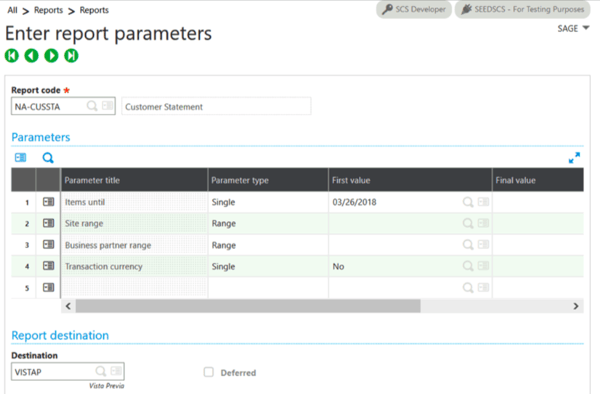
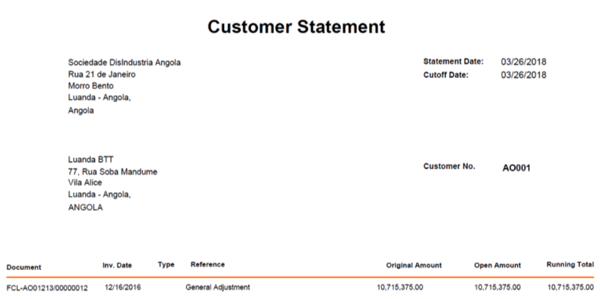
The downside of this report is that it’ll have to be run for the current day, it cannot exclude transactions after a certain given date. In order to achieve that, you’ll have to run NA-BPATB:
RELATED: HOW TO AUTOMATICALLY EMAIL A REPORT IN SAGE X3
This is the “Trial Balance Report”
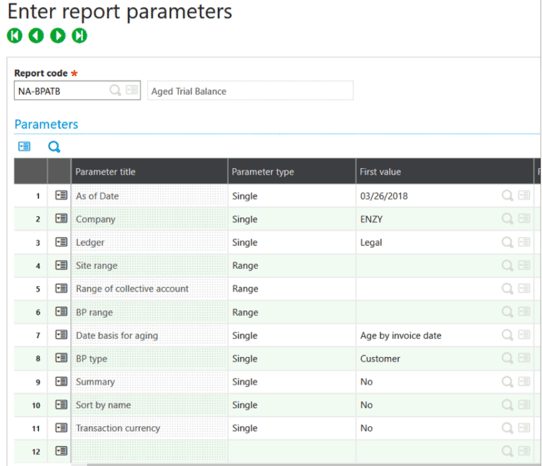
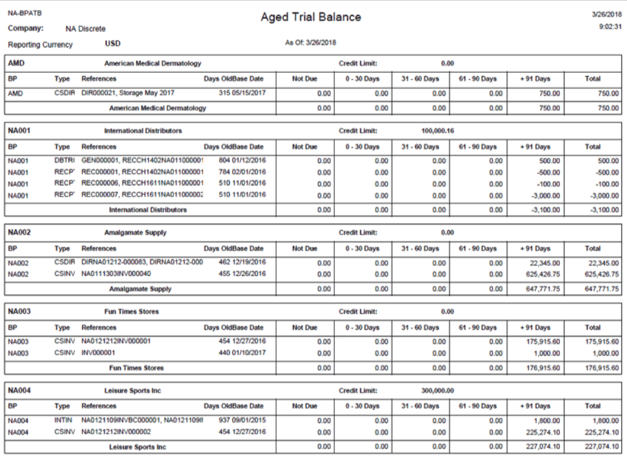
Download our
World Class Leadership
webinar!
Ready to learn more?
Watch our Webinar on Sage X3 below:









