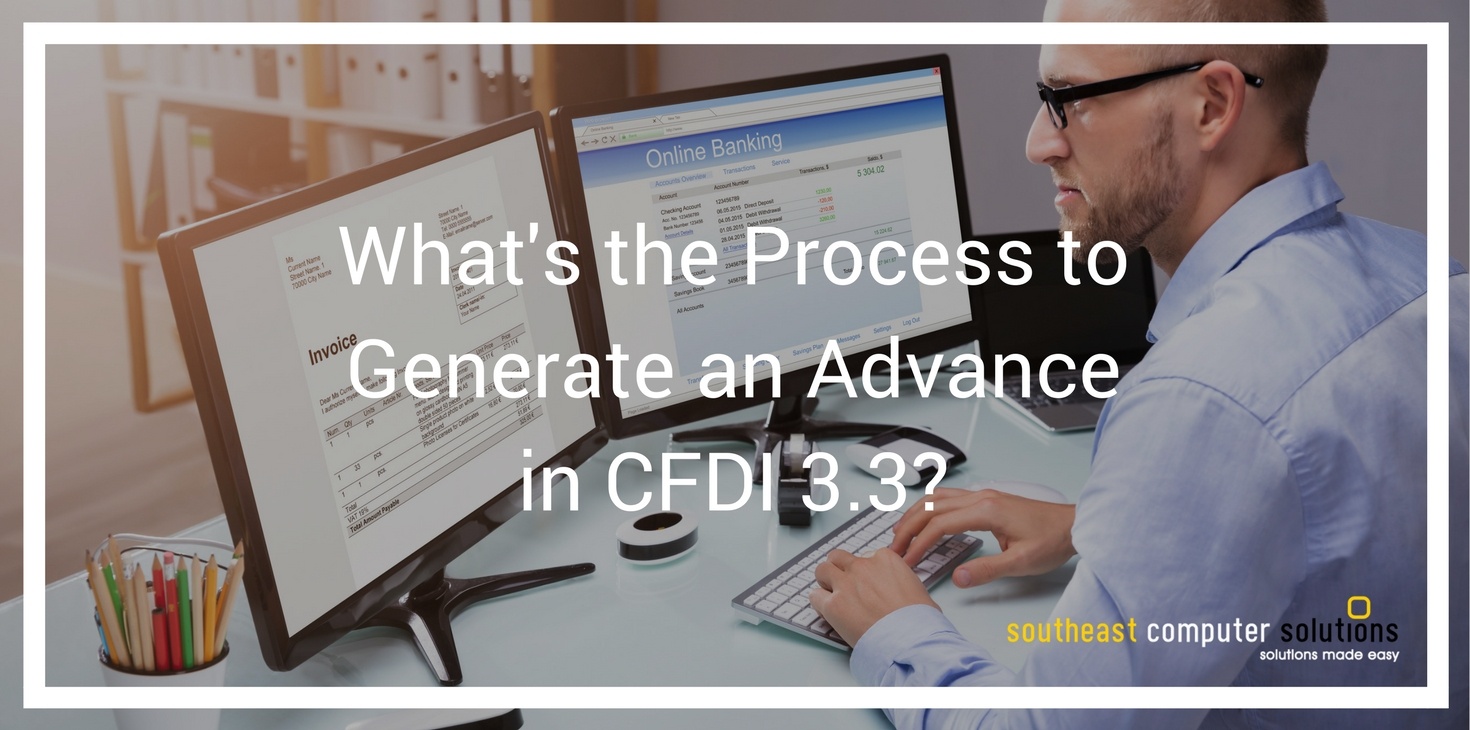With the new version of CFDI 3.3 it’s necessary provide more detailed information to the authority every time that a CFDI is generated. Such is the case of received advances or “Pagos Anticipados” that is considered cumulative incomes for ISR purposes, and that it is necessary to generate a CFDI to support it.
Before we mention the advance process, it’s important set up the way that the taxpayer should generate the CFDI for the receipt advances, the authority explains the criteria to better understand when it’s considered an advance and when not. So, what's the process to generate an Advance in CFDI 3.3?
Considered an advance
- It’s not know or is not already determined the product or service that should acquire or the price of product or service.
NOT Considered and advance
- If the transaction is about a quantity delivered for concept of guaranty of deposit, that is to say, deliver a quantity to engaged to comply a condition, that is the case when a deposit is made to the lessor by the lessee to guarantee the rent payment in case of rental lease contract. It is not an advance case.
- Cases when already exist an agreement about the product or service that it’s going to acquire, even if it is an unwritten agreement, and the buyer make a payment of a price piece, this is a sale in partialities and not an advance.
SAT (Servicio de Administración Tributaria) consider the following steps to generate the CFDI for advances:
Generate a CFDI for the value of receipt advance.
When a taxpayer receives an advance he should generate a CFDI for the advance value and the following fields should be filled as follow:
- TipoDeComprobante: Register the code “I” (Income) from the master file c_TipoDeComprobante.
- FormaPago: Register the code from the master file c_FormaPago as indicated:
- If it is an advance, register the payment method which the payment was made.
- If it is an advance using the remain balance from a previous payment the code must be register with “99” (To define).
- MetodoPago: Register the code “PUE” (Payment in a single exhibition) from the master file c_Metodo Pago.
- Nodo:CfdiRelacionados: This node should not exist.
- Nodo Concepto: Should be just a concept as indicated:
- ClaveProdServ: Register the code “84111506” (Billings services).
- Cantidad: Register the code “ACT” (Activity).
- Descripción: Register the value “Anticipo del bien o servicio”.
- ValorUnitario: Register the unit price amount like advance before taxes.
Talk to Us About Sage Software Support