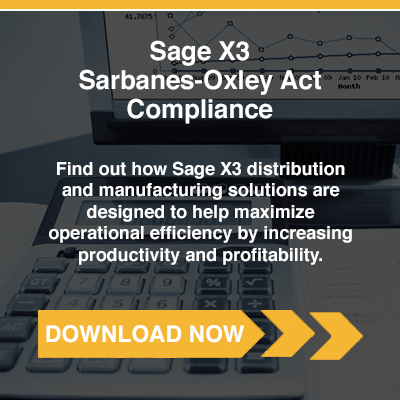.png?width=1470&name=Copy%20of%20SCS%20-%20Blog%20Template%20(17).png)
Enterprise resource planning (ERP) is a vital part of maintaining profitability, reducing waste, and streamlining production for any business. Thankfully, modern systems exist to help streamline this important task. ERP software is available for everything from purchasing to warehouse management and human resources. No matter your industry, there's a part of your business that may profit from this technology. Once you've decided you can benefit from this software, it's time to act. Follow these steps to implement an ERP system.
The first step is to determine why you need an ERP system and identify which software will meet your needs. Shop around, and perform a needs analysis either independently or with the help of a third-party expert. In addition, talk to your personnel to ensure you've identified all the needs you want the ERP system to satisfy.
You should finish this step with your software selected. To help with the transition to a new platform, get your workers' input as soon as possible and let them know a new system with new rules for use will be in place soon.
Consider Your Scope
Before committing to an ERP software, consider your scope, specially if you'll be manually transferring data. You may find limitations in terms of time and other resources and will only be able to transfer some information to a new platform. You'll also need to think about how many people will need access to the software.
Think about the possibility of expansion as well. You may have one location today, but if you establish multiple sites in the future and don't select the right software now, you might need to transfer to another system to support your growth.
Be Prepared
Data migration and switching to or starting with new ERP software is a complex process that can take months. To ensure all personnel seamlessly transition into the system, you need to lay some groundwork before moving forward.
First, have a backup plan. If something delays your launch date, you need to have a plan in place. This could be temporarily scaling back your services to get the software running at an acceptable minimum, or setting a new go-live date. Of course, if you set a new launch date, the old system will still be collecting data. Plan accordingly.
Second, test before committing. Don't start transferring all your data on an untested pipeline. Begin with a small amount, and check that it's loaded correctly. You can transfer more once you know the system is working as needed.
Double Check the Data Transfer
Regardless of whether you manually transferred data or automated the process onto your new software, you'll need to have someone go in to check the accuracy of information and make any corrections necessary. Again, a third party can help with this process.
If you want to reduce the manual processes involved with ERP, consider a turnkey business management software implementation solution. Such services include identifying your software needs, installing software, training, and helping with every other step involved with implementing an ERP system.




.png)