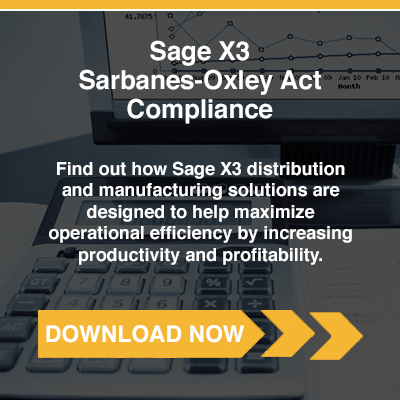Adding new software is a fantastic opportunity to modernize a business and increase productivity in whatever department is getting an upgrade. But you can't just install a system and turn personnel loose — ample work needs to be done to ensure the system is set up and used correctly and safely. These are a few ways a business can make a smoother transition into new software.
Start With a Needs Analysis
A needs analysis will help you identify software options that meet your business's needs. But it can also help pinpoint which software will be best based on your users' technical abilities and your budget and overhead requirements. Starting with this step is key to a smooth integration, from installation to employee adoption and day-to-day software use.
In addition, consider working with your employees from the earliest point possible. If you think your business needs a software upgrade, let your workers know and see what they think. They may also share certain needs you'll want to consider when selecting software. Plus, by bringing in all personnel from the start, you're far more likely to build interest in the transition and ensure smooth adoption once the system is ready for full use.
You can conduct a needs analysis on your own with sufficient time and resources. You can also find a third party to oversee this step and other tasks to help with your transition into new software.
Mandate Employee Training
Training is a huge part of transitioning to new software. This should include an overview of how the system works and how it will be used in your enterprise. You should also train personnel in safely using the software, especially if you're dealing with customers' personal information or things like medical records.
Outline Usability Requirements for Your Workforce
Any employees who will be using your new software will need not only training but also to follow rules for proper and safe use of the new system. Draft requirements for using the software, and give these notes to all personnel who will use the system. You should include instructions about these rules in your training as well. Also, revisit your policy as needed to address updates, best practices, and any other new information as it's discovered.
Keep Your Employees in the Loop
As soon as you can, let your employees know what's coming in terms of the new software. Outline when installation will begin and what training will be required. You also want to give personnel a copy of the usability requirements for the upcoming system as soon as possible.
Use an Integrated Business Management Solution
Many businesses simply have too many manual processes, making it hard to approach a software transition using the same approach. Others simply want to minimize manual processes whenever possible. No matter which camp you belong to, a business management solution can help with this transition. A turnkey software implementation solution will include:
- A needs analysis
- Installation
- Configuration
- Training
Software integration is a big deal, but with some preparation and by working with all personnel from the start, the process can go smoothly. Follow these tips and use an implementation service if you need help with your business's transition.
Talk to Us About Sage Software Support
About Southeast Computer Solutions
Southeast Computer Solutions is based in Miami, Florida, and has additional operations in Mexico. For over 30 years, we have positively impacted the success of small and mid-sized businesses with effective business management implementations that improve our clients’ operations. We listen, we are accessible, and we care.
Learn more by visiting our website or calling 305-556-4697.


.png)