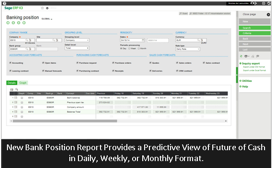You may have noticed that everything related to the release of Sage X3 Version 7 – brochures, videos, press releases - embrace a recurring theme and core message:
Companies with better and more accessible data grow faster, generate more revenue, and get more work done ... efficiently.
That’s why many of the top new features in Version 7 emphasize mobility and data access - because business no longer happens just in the office or only during office hours. So let’s take a look at the new technology of Sage X3 that makes your data easier to access and use.
New Technology & Web Interface
It’s the technology that makes Sage X3 Version 7 better than ever. Without getting into all the details (sorry IT folks!), a range of new technology components makes Sage X3 Version 7 a great forward-looking choice for mobile ERP. Simply put, Sage X3 is built for the web. So whether you’re using Sage X3 on a mobile device, tablet, laptop, or PC, you get the same consistent look, feel, experience, and workflow no matter how you access the system.
Mobile ERP
In addition to the new web-based interface, native Mobile Apps are delivered in Version 7 and are available on iPhone, Android, or Windows Phone devices.
- My Expenses - create new expense entries, add notes, and review history/unapproved items.
- Sales - access a list of key customers, credit status, orders, and contact information. You can also inquire on quotes, orders, shipments, returns, invoices, and more.
- Purchases - approve or reject purchase documents including requests, orders, and open orders.
- Available Stock Inquiry - view real-time inventory status & availability by product, site, or date.
- Sales/Purchase Price Search - view dedicated prices for a specific customer and quantity.
The Benefits of Mobile ERP
With Mobile ERP, you get work done faster and more efficiently by accessing full ERP functionality on any device you choose. With Sage X3 version 7, you can go anywhere your business takes you and still check inventory, take orders, approve expenses, run up-to-the-minute reports, or make quick and informed decisions - in the office, on the road, or working from home. Businesses are increasingly using mobile devices to monitor what’s happening, in real-time, throughout the company. And Sage X3 Version 7 makes it easier than ever!
2014 STUDY: The Benefits of Mobile ERP
Do companies with easy to use and more accessible ERP data actually grow faster and make more money? Download This Study And See For Yourself.
SPOTLIGHT: NEW FINANCIAL FEATURES
While Sage X3 Version 7 introduces a range of “sexy” new features for web and mobile devices along with a totally redesigned look and feel, there are also new core financial features that are less glamorous but every bit as important. Let’s take a look at enhancements to these core functions that do some heavy lifting, but don’t often get the spotlight.
Multi-Company Processes
For customers that run several companies with Sage X3, this new feature improves productivity by allowing you to run processes for multiple companies at one time - provided all of those companies follow the same legislation. Some of these “Mass Processes” are now available in functions like Journal Entry Batches, Reversals, Invoices, Recurring Entries, Accruals, Cash Management Posting, and many more.
Recurring AR/AP Invoices
Already available in the General Ledger in previous versions as recurring journal entries, this speed and convenience is now available in Accounts Receivable and Accounts Payable for Customer and Supplier invoices that occur regularly. The new Recurring AR/AP Invoices also includes full life cycle management (creation, current life, renewal, or termination) with alerts, workflow, and traceability.
Intercompany Processing Enhancements
Improvements to Intercompany AR/AP Invoices provide more flexibility in managing source and target companies. In addition, more options are available for automating due to/due from and reversing entries which limits the risk of mistakes and time-consuming manual adjustments.
Similar intercompany flexibility and automation is now also available for GL Journal Entries including the ability to enter multi-company journal entry batches. In earlier versions, most of these activities are managed manually.
Cash Forecast and Bank Position
Among the key financial reports that a business can run, the Cash Forecast provides a window into future incoming and outgoing cash flows.
In previous versions, the Cash Forecast pulled only open items in pre-payments, invoices, and journal entries. The new and improved report now includes upstream sales and purchase documents like quotes and orders. Controls allow you to define how due dates are calculated and estimated. Once the cash forecast is generated, you can now simulate future bank position in daily, weekly, or monthly views.
We’ve covered only a few of the many new core financial features that have been enhanced or added in Version 7. Click below to get the full release guide for all the details.
VERSION 7 RELEASE GUIDE
Contact usfor a copy of the Sage X3 Version 7 Release Guide. This 100+ page guide provides details about all the new features, fixes, and enhancements.