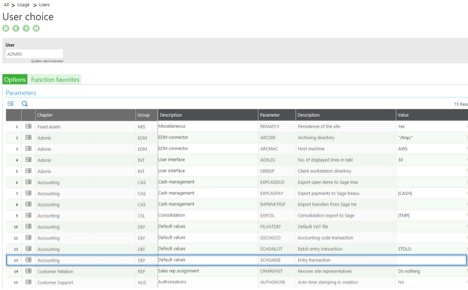Did you know there’s a function in Sage X3 that gives you access to all user-centric parameter values?
As a reminder, parameter values are parameters that can be managed at multiple levels (folder, legislation, company, user) that are driving the behavior of the application. For example, depending on parameter values, users will see a default entry transaction screen in the journal entry function.
Some other behavioral changes will be related to how the system uses default journal codes when running through end-of-month processes.
Here's how to go about personalizing general parameters in Sage X3.
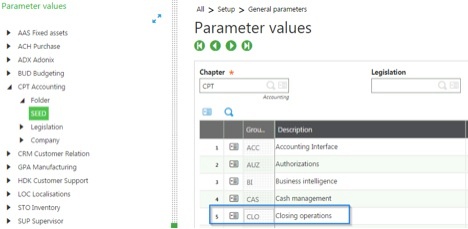
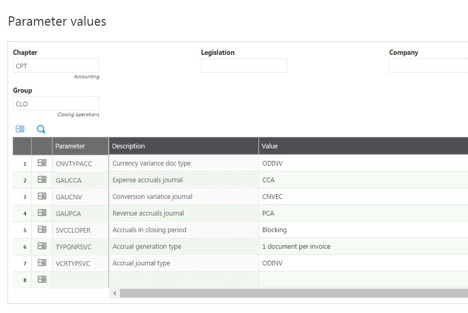
Instead of having all user levels’ parameters maintained by the system administrators at the folder level, there’s a function that allows users to change and modify some of those values based on their preferences.
One of the great things about these parameter values is that the selected ones are very safe. Doing this does require some training, but once it’s made clear how to navigate those screens, you’ll be glad you did.
Since this is its own dedicated function, you’ll be able to give or deny access based on security rights.
You can find it under Usage > Users > Personalization.
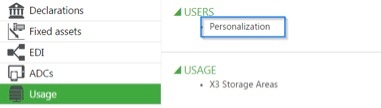
Request a Sage X3 Demo »
Once in, you can scroll through the different pages and find the ones you need.
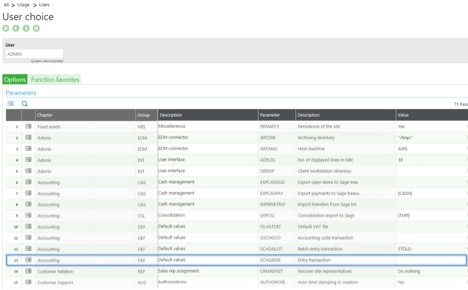
For the above user, you can see that no entry transaction is defined as the default entry transaction when getting into the journal entry screen; if the user repeatedly uses the same entry transaction, selecting one as a default will save a step in the process.
If you need something to be defaulted, chances are you’ll find it in the parameter values; this is one of the many functions that make Sage X3 so flexible and convenient to configure – this feature, among others, really empowers users to make the solution theirs.
For more information about personalizing general parameters in Sage Enterprise Management, or to learn more about what Sage X3 can do for you, please contact us today.
Talk to Us About Sage Software Support
 |
 |