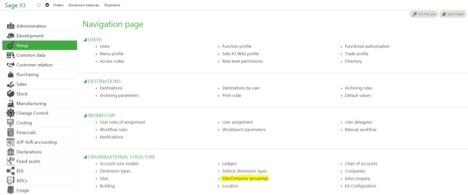Did you know that Sage X3 can show you consolidated views of your account balances without any extra configuration? Because Sage X3 was designed from the ground up as an international package, you can use the standard inquiry screens to do consolidated financials – there’s no need to use custom-built reports in the financial data extractor or any other type of business intelligence tool.
All it takes is a simple setup screen and the satisfaction of a single condition.
Here’s how to perform out-of-the-box consolidation in Sage X3.
First, go to the setup area and set up the different groups we want to consolidate:
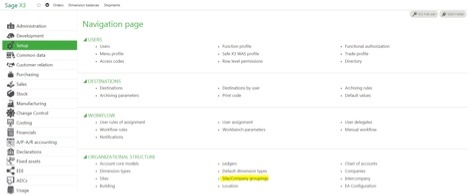
In our example, we want to analyze financial information for two companies belonging to the same group. For each company specified, you need to have the same chart of accounts defined; otherwise, when dealing with the inquiry screens, the system won’t be able to group the same accounts together to give you a consolidated balance.
When you create a new company in the system, Sage X3 will automatically create a group for that company – but let’s assume we want to have our North American companies be their own group and consolidate the information displayed in the financial inquiries.
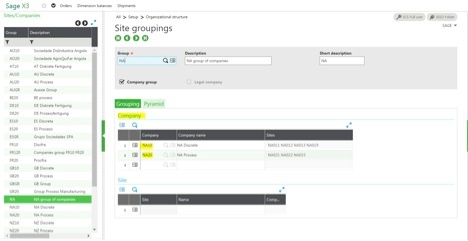
Side note: Once you hit create, you’ll see a pop-up asking you if you want to update the functional profile based on that new information. This grouping can indeed be used in the functional profile setup; now, instead of having to specify each company separately, you can use the grouping for people to have access to a specific function for sites belonging to that group.
You could also decide to create a grouping of multiple sites belonging to one company or a group of sites belonging to different companies, as long as they have the same chart of accounts.
Once this is completed, it’s very easy to view this group in the different inquiries.
Here are a few examples.
Here is the account balance inquiry if I look at NA10 individually:
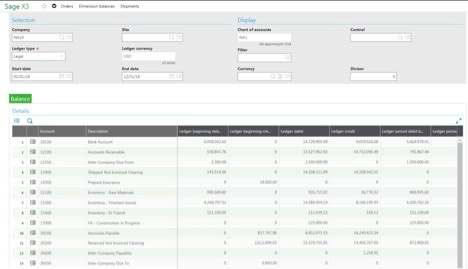
Now, looking at NA20 individually:
Contact Us to Request a Sage X3 Demo
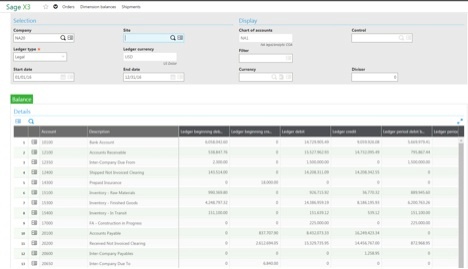
Now, using our grouping:

As you can see, all numbers will combine if you specify the grouping code in place of the company code.
This facilitates the work involved in looking up balances for a group of companies or sites.
Here are other inquiries where you can use this (this list is not exhaustive):
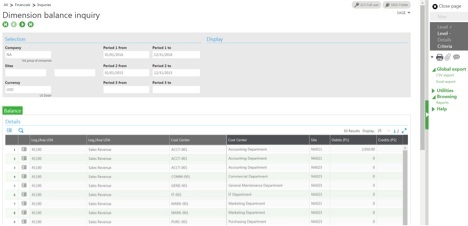
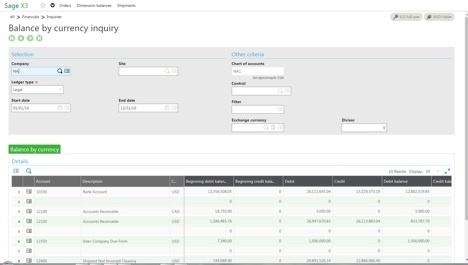
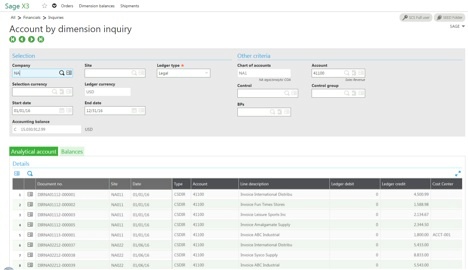
You can also use this functionality in reports like the trial balance:
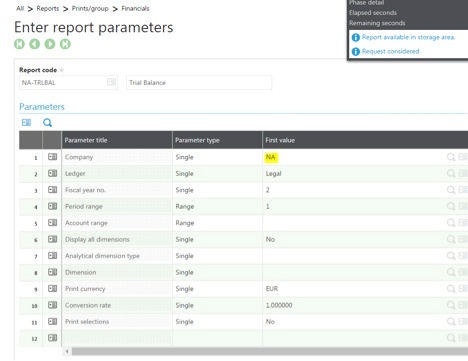
Talk to Us About Sage Software Support
 |
 |