Generic Inquiries in Acumatica offer a way to extract the specific data you need and present it to reporting functions for analysis. But they are not just for reports – they can be used in dashboards, made available to BI tools, and offer drill down capabilities for even more detailed analysis. The Generic Inquiry writer is a reporting tool that can access any data in Acumatica—including data stored in customized fields—and publish it, export to Excel, or format it for OData.
Generic Inquiries require no prior coding knowledge, just select the data you need using wizards that walk you through the process. Generic Inquiries can be reused and modified for a variety of purposes.
Here we will learn how to import a custom GI to our system.
1. Upload the Generic Inquiry definition file (XML)
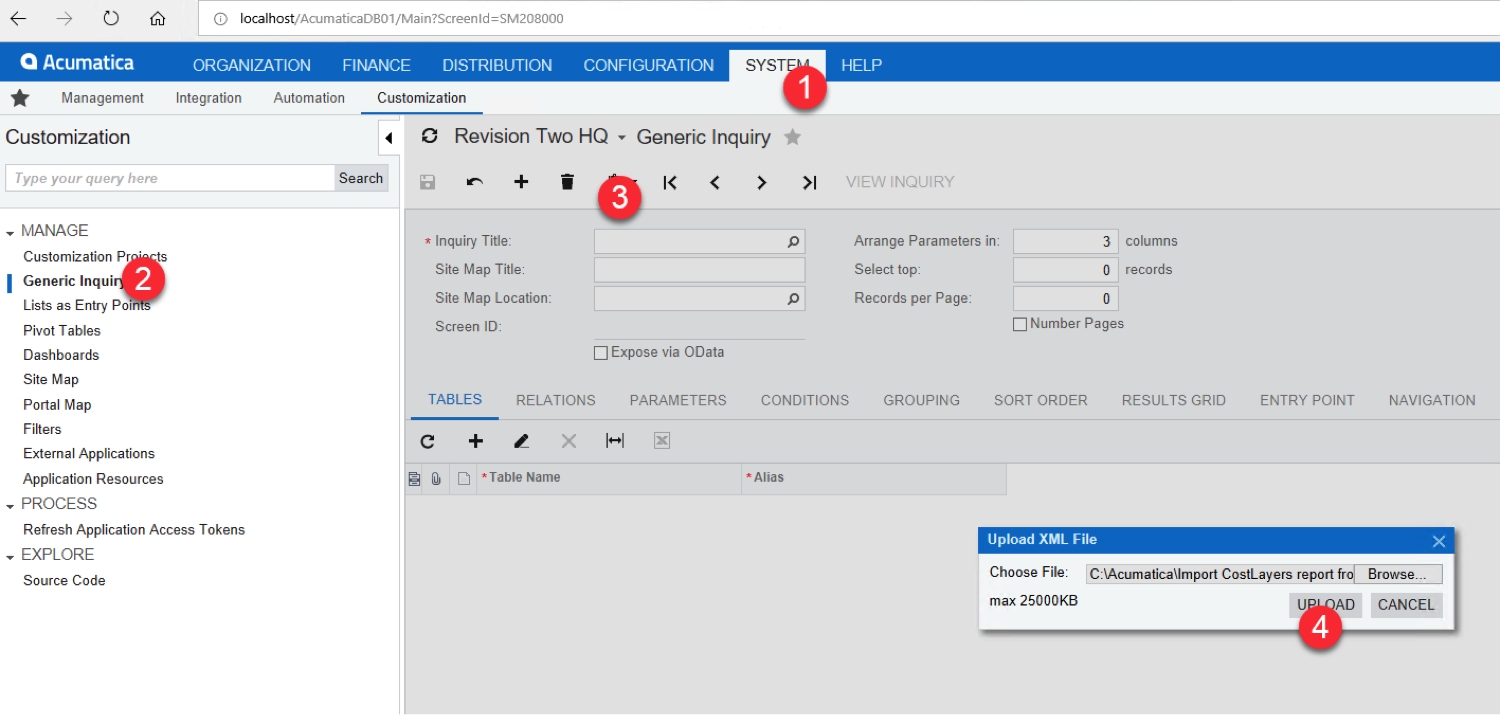
2. Click on View Inquiry button
3. Upload the Generic Inquiry definition file (XML)
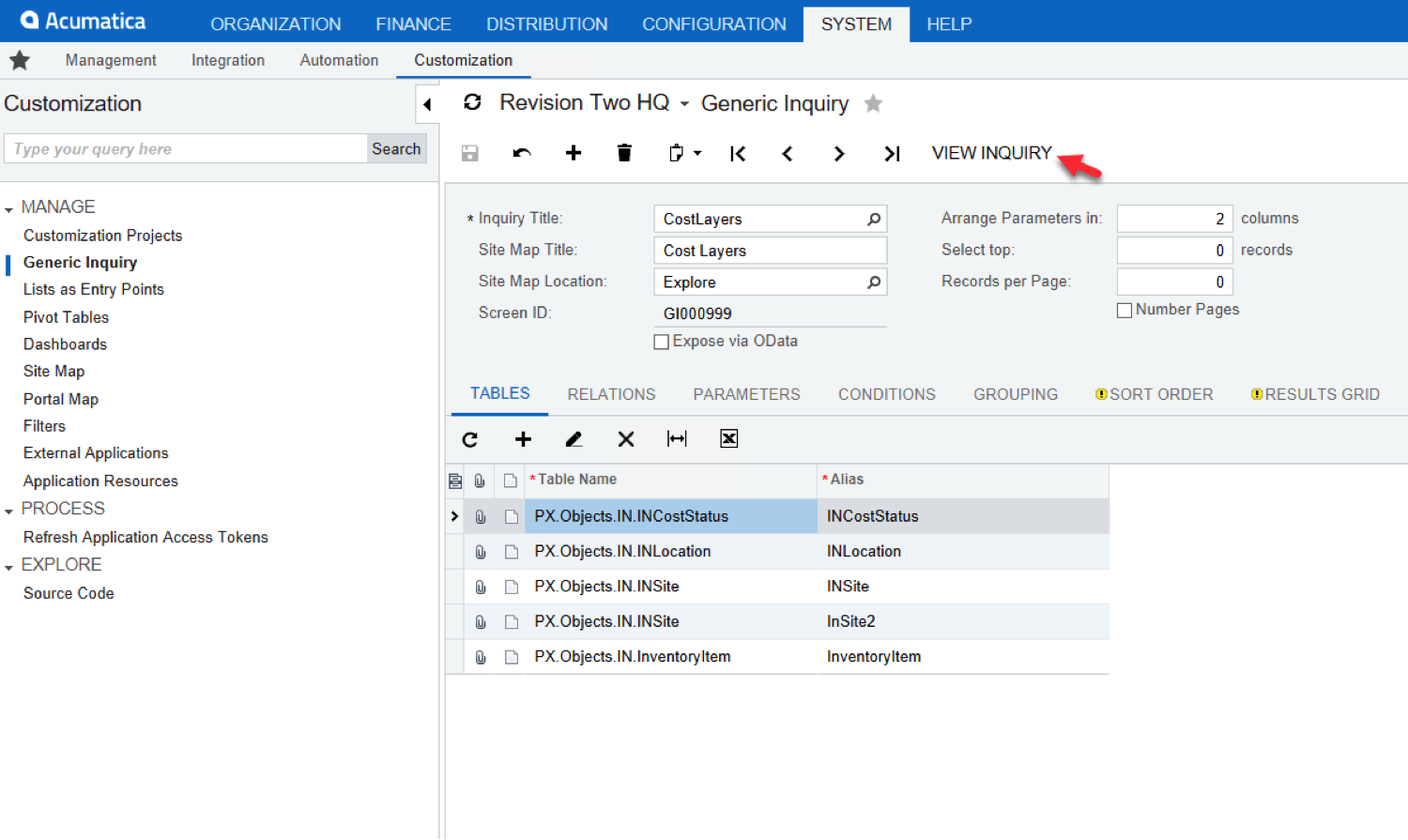
4. Test the GI
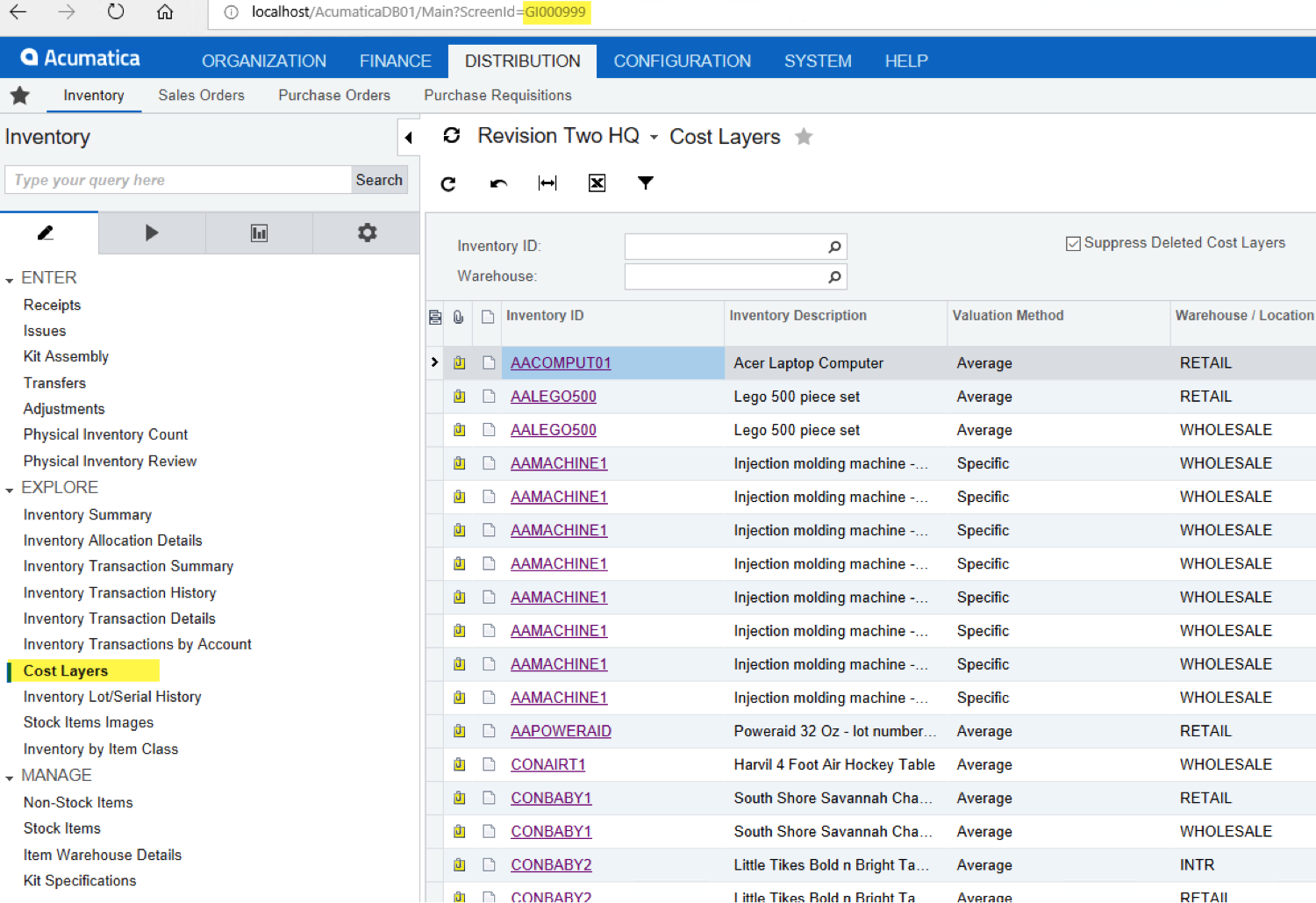
DO YOU WANT TO LEARN MORE ABOUT
ACUMATICA CLOUD ERP?


.png)





