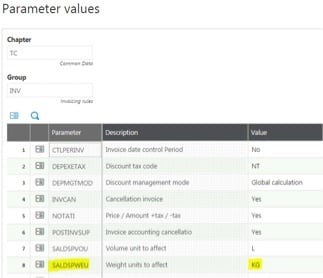Recently, Southeast Computer Solutions was asked to develop a tool to select/default the carrier on either the sales order or shipment based on the weight of an order. For this to work, some setup is required, including customization to define a matrix so customers can enter parameters to be checked against the weight of the order.
Here's how to automate the carrier of a sales order or shipment on weight in Sage X3.
Of course, each item would have to carry a weight in the unit of measure defined.

That unit of measure would be held in one of the standard parameters so it can be compared to the weight of the order.
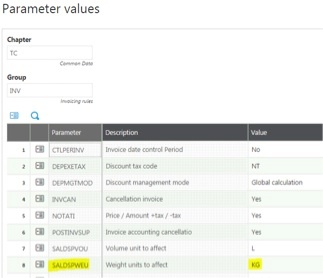
This modification must follow the Incoterms standards. For example, only a few of the Incoterms are defined for the seller to pay freight, and they usually go in conjunction with the delivery method selected. We included two parameter values to account for this.
We like working with parameters because they're flexible and users can change them in case rules change or Incoterms evolve.
.jpg?width=370&name=parameter%20value%20(2).jpg)
In this particular scenario, it was decided that the matrix would be comprised of country of origin, country of destination, minimum and maximum weight range and finally carrier.
We created a custom function for this grid to be available to the users when rates or carrier agreements change.

Please note that this matrix could contain more columns and this is just an example of such an enhancement.
Say your business needs to go to the zip code level within the US; you could use any of these columns.
Now, every time you process a sales order/delivery, the system will determine which carrier to default to for the defined criteria.
Request a Sage X3 Demo »
For example: If an order weighs 2,542 KG, has an Incoterm of DDP, a delivery method of AIR, and is departing from Germany and going to Hong Kong, the system can determine that the best carrier to use is FedEx US and places that value in the carrier field.
If there's already a value in the carrier field, you can replace it automatically and display a message for the user to use the best carrier. It would look like this:

This is just one of the many ways we can tailor Sage X3 to accommodate your needs! Please contact us if you have questions about this topic or anything else related to Sage X3.
Talk to Us About Sage Software Support
 |
 |